Request an Enhancement

October 01, 2024
The Insights feature request system will allow you to:
- Suggest new features from within the system.
- View all submitted feature requests.
- Track the progress of your submissions as well as others.
- Add your own personal priority level for each suggestion.
- See how many votes exist for each suggestion.
Important Information
- The Enhancement module is part of the system and is tied to the current User's email address (listed under the gear-shaped button > Users). This means that it updates your unique requests depending on who is logged in at the time. Please note, if you have PIN codes enabled, this will switch the current user.
- All existing enhancement tickets are being migrated to this platform for you. Be aware that the enhancement request platform uses the email address of the account you use to log into Rain POS so the email address that was used to submit the ticket may be different than the email you use to log into the system. If you don't see your request, feel free to submit it again.
Submit an Enhancement
- Log into the system.
- On the system Home page that loads, click the Suggest button.
- Enter the required information.
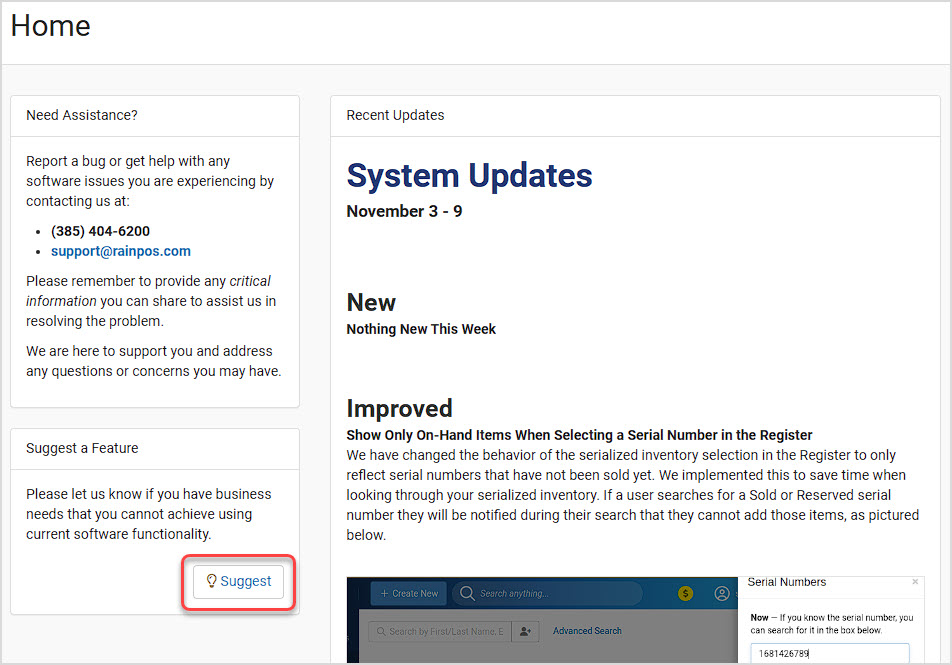
OR, you can click on the ? button in the upper right and click Suggest a Feature to get to the same panel.
The Feature Requests Interface
You can use this interface to find existing feature requests and vote for the ones most important to you. With thousands in the Insights system, it is likely what you are wanting is already a request that's in place and getting votes, and the more votes a request gets, the more likely it is to be developed. Here are the different functions of the Insights feature request interface:
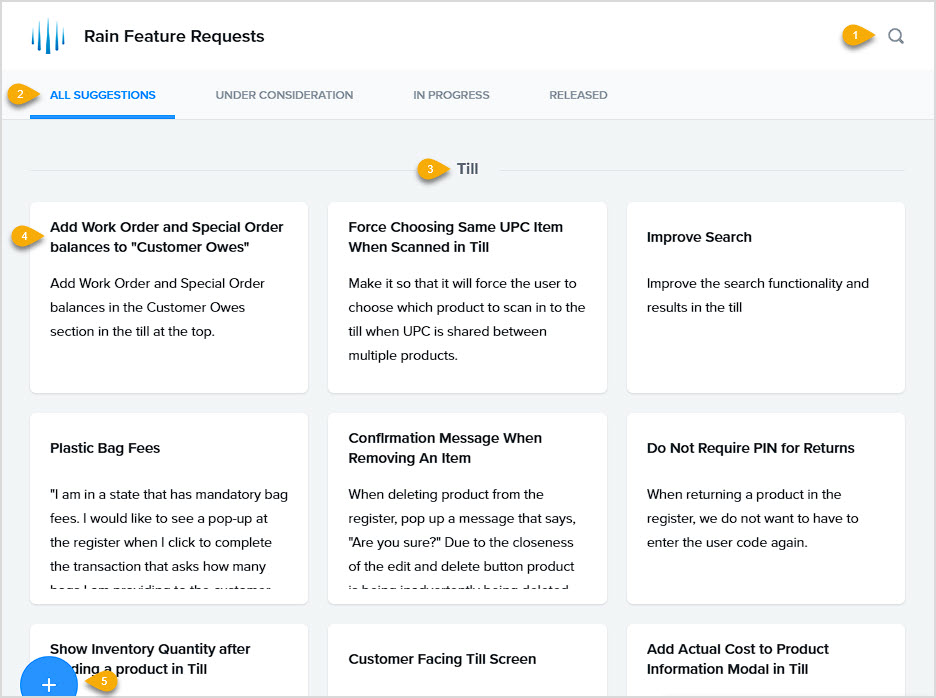
- Search - You can do a keyword search to find requests similar to the request for which you are looking.
- Request Areas - There are four main areas that list feature requests. The All Suggestions tab loads by default, there are also tabs for Under Consideration(for features that have a lot of votes that we are considering for development), In Progress (for features we have started working on already), and Released (for features that were requested, developed, and are now active in the system).
- Category - The major request areas are categorized so requests about the same part of the system are in one place you can browse.
- Enhancement Requests - Each request will have its Title and the first few lines of its Description visible to give you an idea of what the request is about. You can click on the request to see full details and vote for it, if you like, more on this below.
- New Enhancement Request - If you're not finding an existing request that matches what you need, click this button to start a new request. Please note, it can take a while for new requests to build up votes from other clients.
View a Request and Vote on Existing Enhancements
Once you click on an enhancement request to view its full details. Here is what you can do with existing requests:
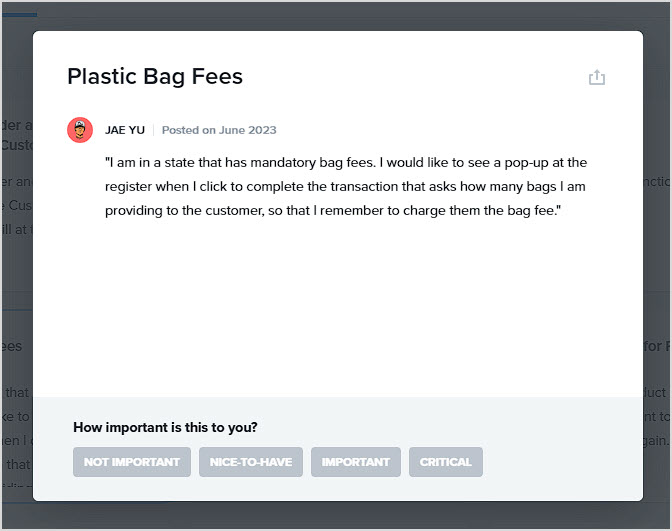
You can see who requested it and when it was first requested under the Title. In the upper right you can click on the Share icon to copy a link to the request if you have someone who also might be interested in voting for it. The full text of the request will display for you and at the bottom you have buttons to vote for the idea and to register to what degree the issue is important for you. Hovering over each button will give you some clarification on what each degree of importance means. Clicking any of them will register your vote for the idea, and if you need to change to a different degree of importance you can do so, but you can register only one vote per enhancement request. You can vote for as many enhancement requests as might be important to you.
Create a New Enhancement Request
When you click the +New Enhancement Request button in the lower left, the window below will pop up for you.
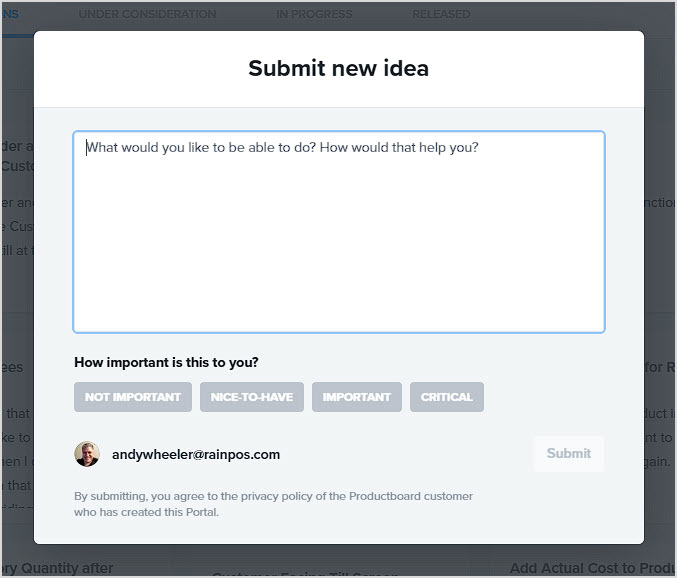
You can request whatever you need. As you're writing up your request, please bear in mind that you'll need to provide the following information:
- What is the precise part of the system where your request needs to happen? Be specific so we will know where you are working. For example, if you enter a request that is "PLEASE make the search better!", we won't know which search in which part of the system is frustrating you, and your request won't happen until we reach out to you for clarity on what you want. A better request would include a detail like 'the Register item search', and that needs clarity because just above that search is one for finding the customer.
- What are specific details on what you need? The more details you can provide, the better we will be able to help you. In our previous example request, "PLEASE make the search better!", we have no idea what aspect of the search is insufficient for your needs. Provide details such as, 'the search doesn't put exact matches at the top and lists ALL items that contain ANY word in the search, making a huge list that takes a lot of time to scroll through.' Details like this make for an excellent enhancement request that we can easily understand.
- What would you like to be able to do? If you're requesting something entirely new, we need to know what that idea is, how you would like it to work, and where in the system you would expect to find it. Again, the more details you can provide for your idea, the better we can understand it and get you what you want.
- How would the enhancement help you? It is also important for our team to understand why this idea is a priority for you and what having it would mean for you and your team. We prioritize ideas that have the most positive impact for our clients, so making your case by answering this question can make your idea happen faster.
As with the Voting window for requests, you are able to choose how important this idea is to you. We don't necessarily focus on ideas that have greater importance ratings, we primarily look at the total number of votes and the positive impact it would have for the most stores.
If you are using your personal Pay Pal account for processing transaction on your website, you will
You are required by law to have a privacy statement on your website if you do e-commerce. This state
Imagine what your business would be like if a significant portion of your earnings automatically rec
 October 01, 2024
October 01, 2024
Is this page helpful?
×Help us improve our articles