Flexible Serialized Inventory
 October 01, 2024
October 01, 2024
With the Flexible Serialized Inventory feature, you are able to see and use inventory from your other store Locations if needed. This can be useful if you are running an event where you have inventory from multiple stores present.
Once you have turned on Flexible Serialized Inventory, whenever you go to choose a serial number for a rental, you will have the option of viewing serial numbers from your other Locations for the item in question, as pictured below.
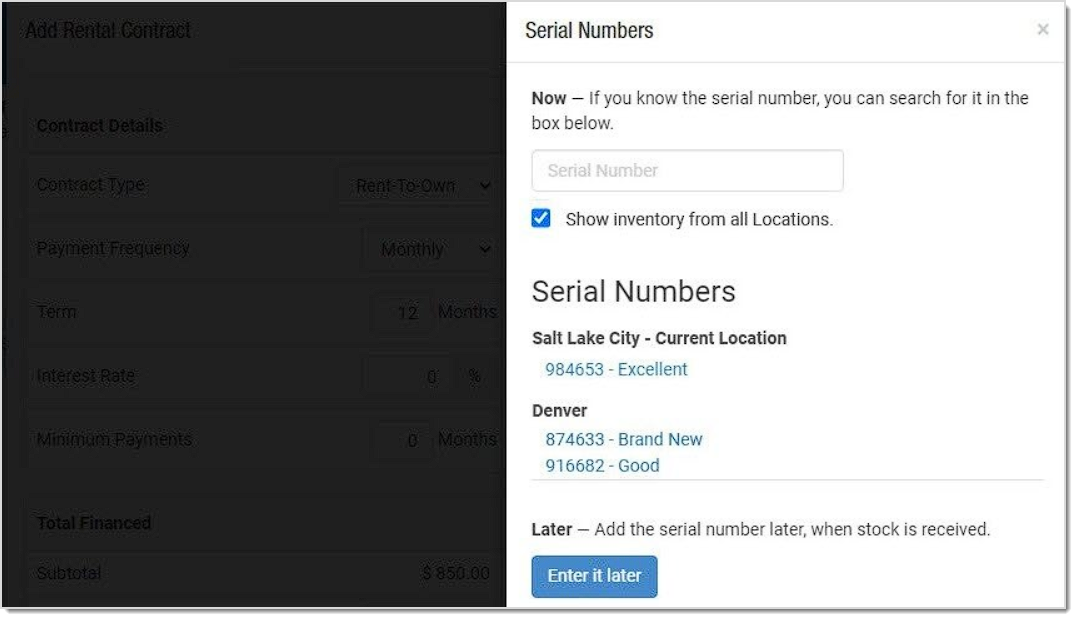
If you choose to use a serial number that is not from the Location you are currently logged into, the following warning will pop up:
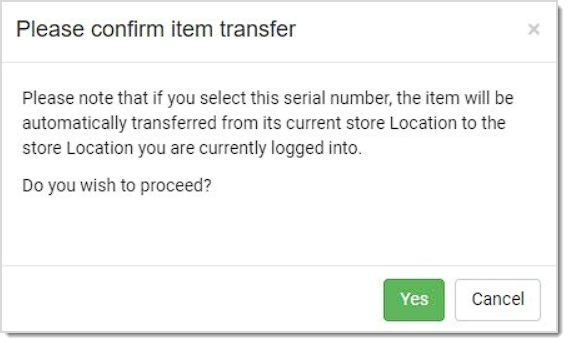
The item's Location is changed at this point to your current Location. If you end up not completing the use of the item, you will need to do a manual Transfer of the item back to the original Location, if that is what you prefer.
If you do use the item, once the process is complete, the contract or sale will be at your current Location and will proceed as normal.
Once you have turned on Flexible Serialized Inventory, whenever you go to choose a serial number for a rental, you will have the option of viewing serial numbers from your other Locations for the item in question, as pictured below.
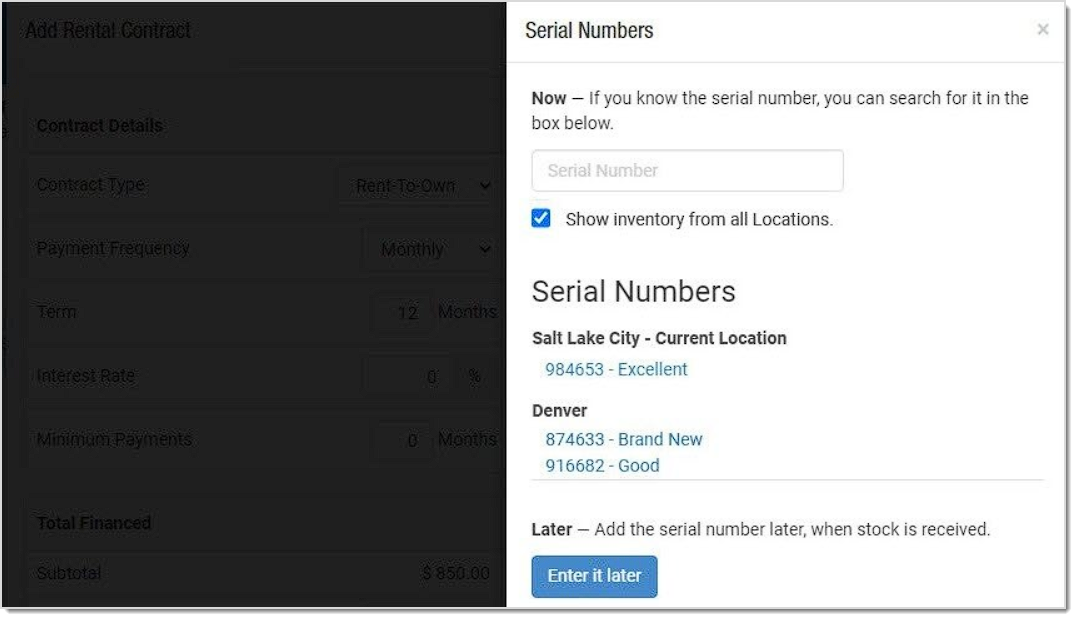
If you choose to use a serial number that is not from the Location you are currently logged into, the following warning will pop up:
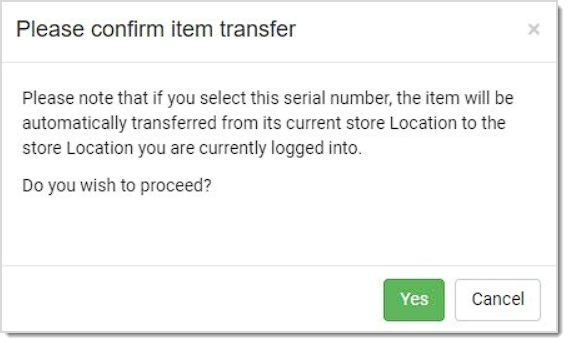
The item's Location is changed at this point to your current Location. If you end up not completing the use of the item, you will need to do a manual Transfer of the item back to the original Location, if that is what you prefer.
If you do use the item, once the process is complete, the contract or sale will be at your current Location and will proceed as normal.

Is this page helpful?
×Help us improve our articles